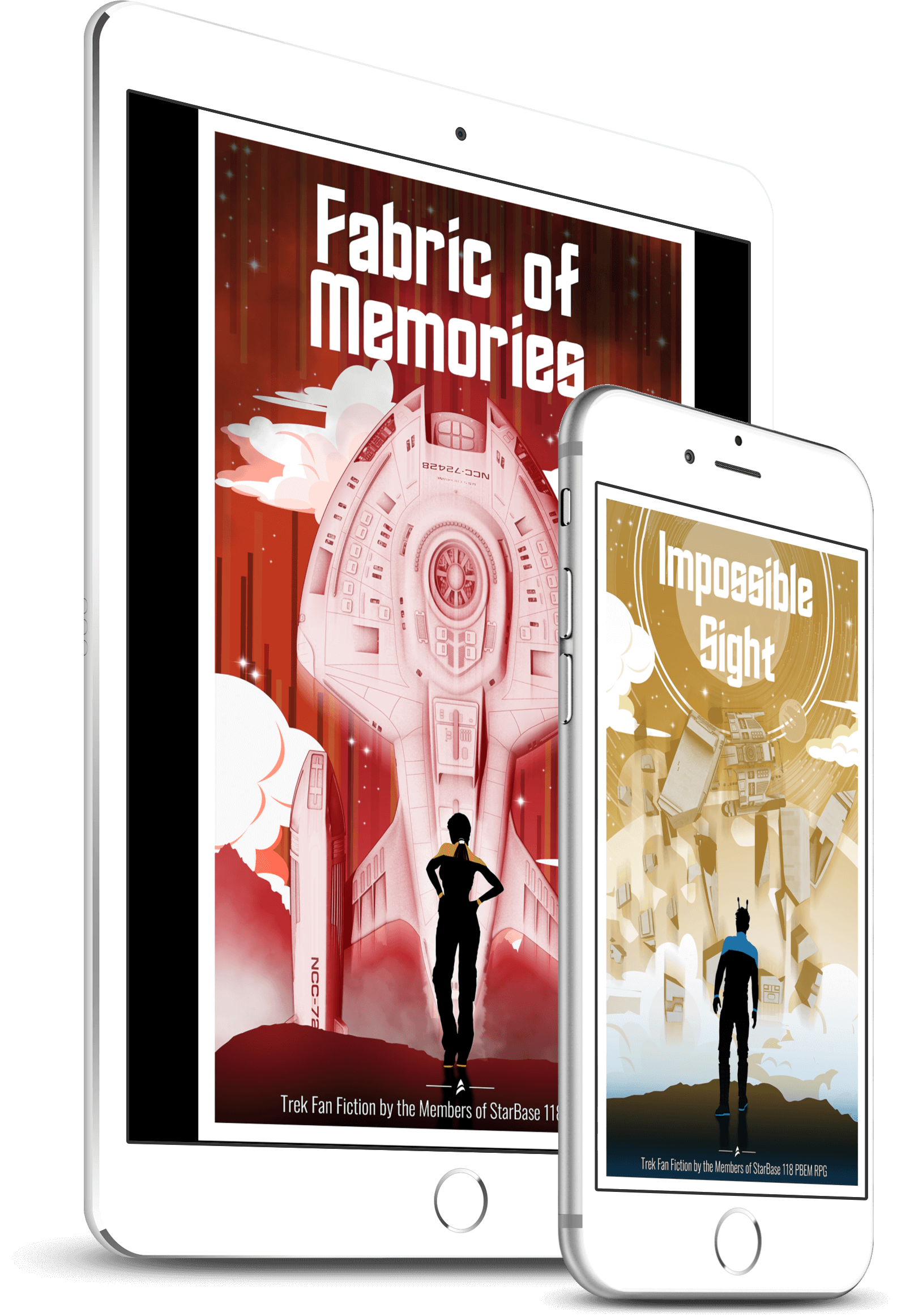
Short stories from the Star Trek universe
From deep space to worlds on the outskirts of the galaxy, there are many stories waiting to be discovered. Ready to explore our series?
The Series
A new way to enjoy your favorite show! Our experienced writers know Star Trek and have crafted stories that will leave you wanting more. The plots are complex, the characters well-developed, and the settings rich with detail.

Tales from Telstrus 3
Volume 1 includes 17 stories inspired by the following writing prompt:
I always loved the wind…
...until that mission on Telstrus 3.
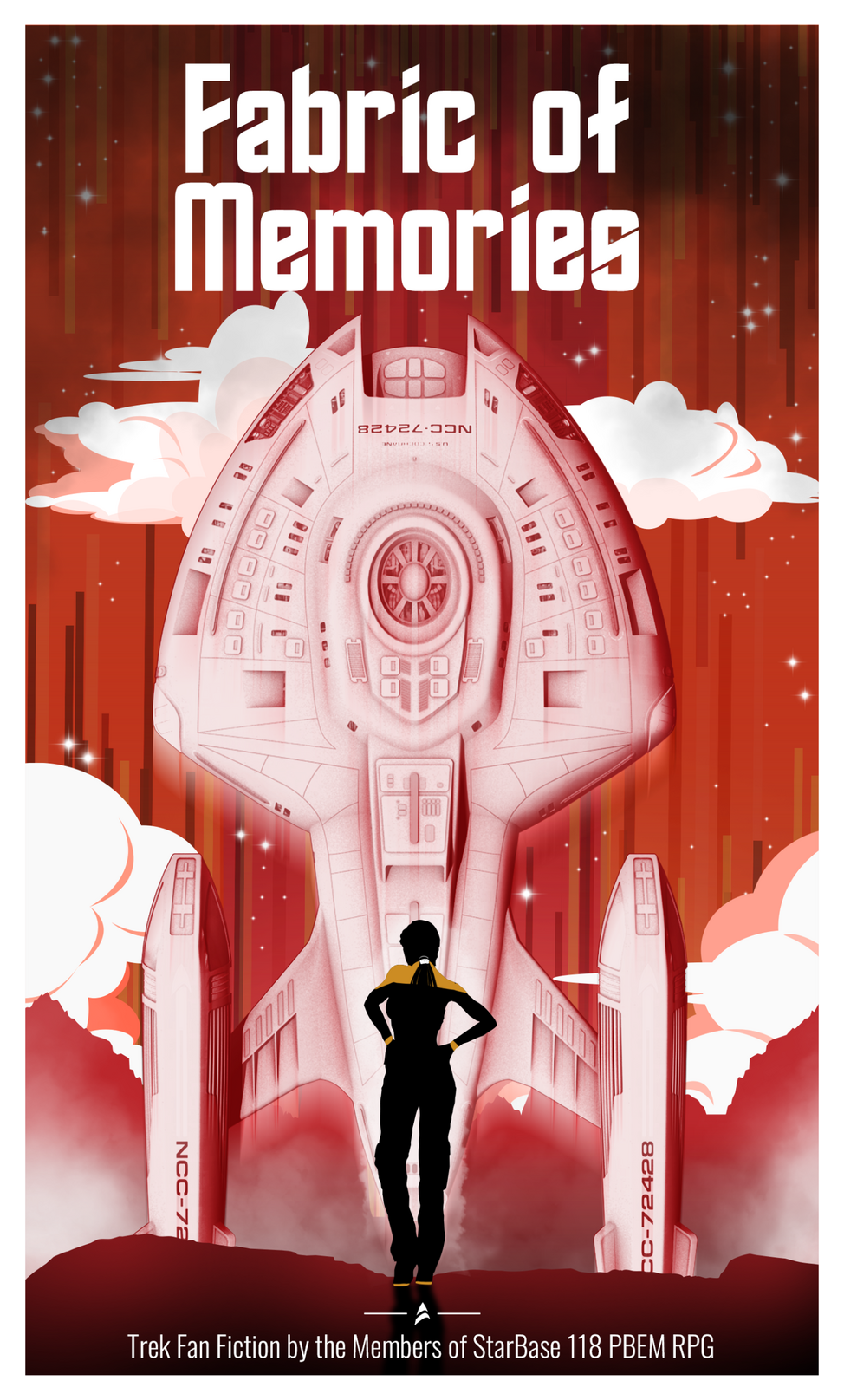
Fabric of Memories
Volume 2 includes 19 stories inspired by the following writing prompt:
The texture of their shirt... I'll never forget the way it felt in my hand that day.
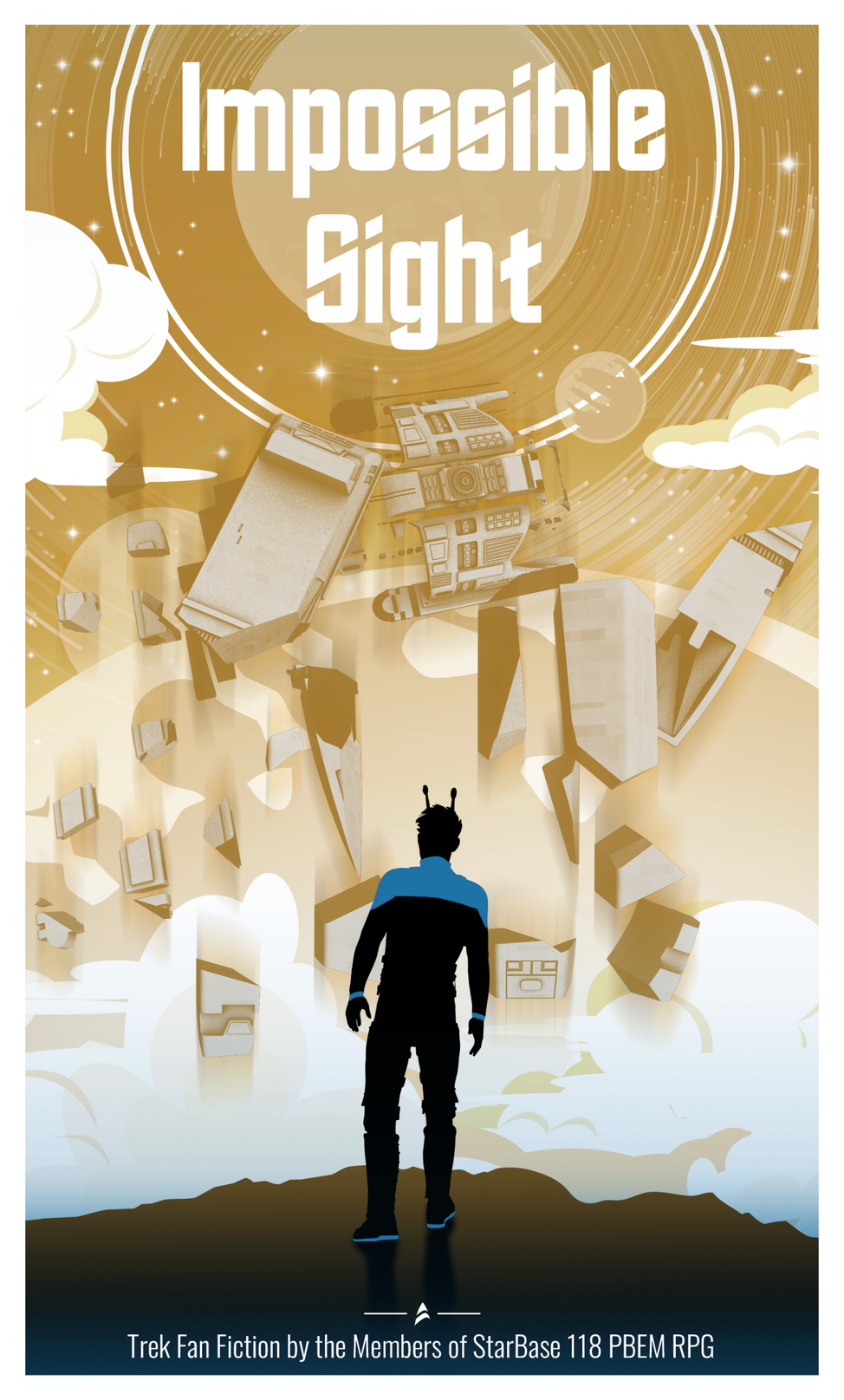
Impossible Sight
Volume 3 includes 19 stories inspired by the following writing prompt:
The view screen snaps into focus on an impossible sight, and a voice from your past speaks to you and you alone...
About the Authors
All our stories are written by the members of a Star Trek "play-by-email role playing game," called StarBase 118 PBEM RPG.Founded in 1994, StarBase 118 is a fun, free, and welcoming community. Everyone is welcome here, from casual readers to long-time fans – including you.
Want to learn more?
Read more about the game, then pick a character, choose a duty post like Security or Medical, and join one of our crews for more exciting stories!https://www.starbase118.net
Download the eBooks
Add your email address below – we'll send you a link to download the books.Our books are designed for any eReader (Kindle, Nook, Kobo, etc.) or screen size, including tablets or mobile devices and desktop browsers.
Engage!
You're now subscribed and can download your ebooks! As we said on the form: You can unsubscribe at any time, by simply clicking the "Unsubscribe" link at the bottom of any email we send you.Unfortunately, we can't send you to Amazon, Barnes & Noble, or other places where you'd normally download these ebooks, because this is fan fiction and that's not allowed on any major marketplace.But don't worry, it's easy to add these ebooks to your ereader.
Click the button below corresponding to your ereader, to download the file, then scroll down for further instructions.

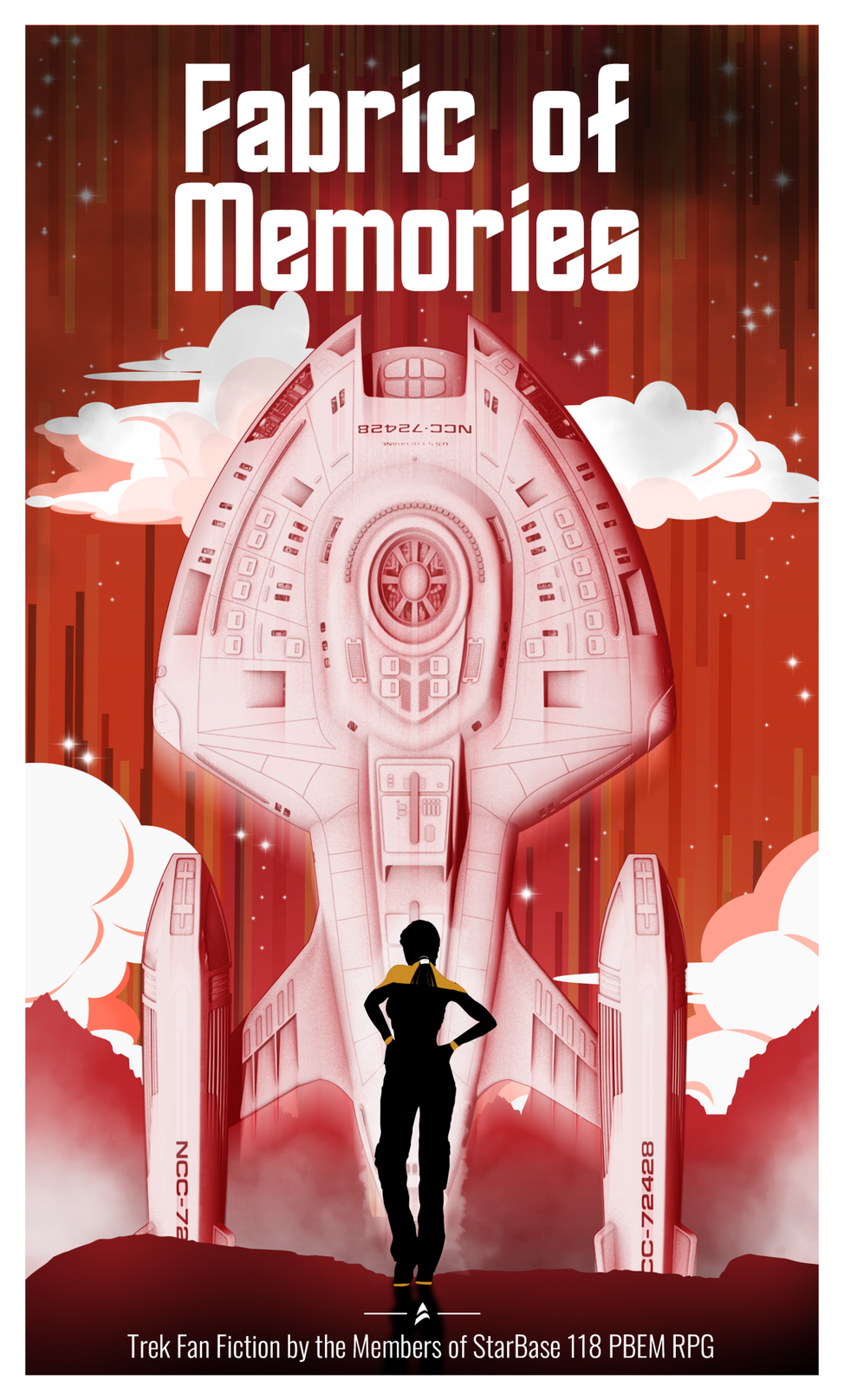
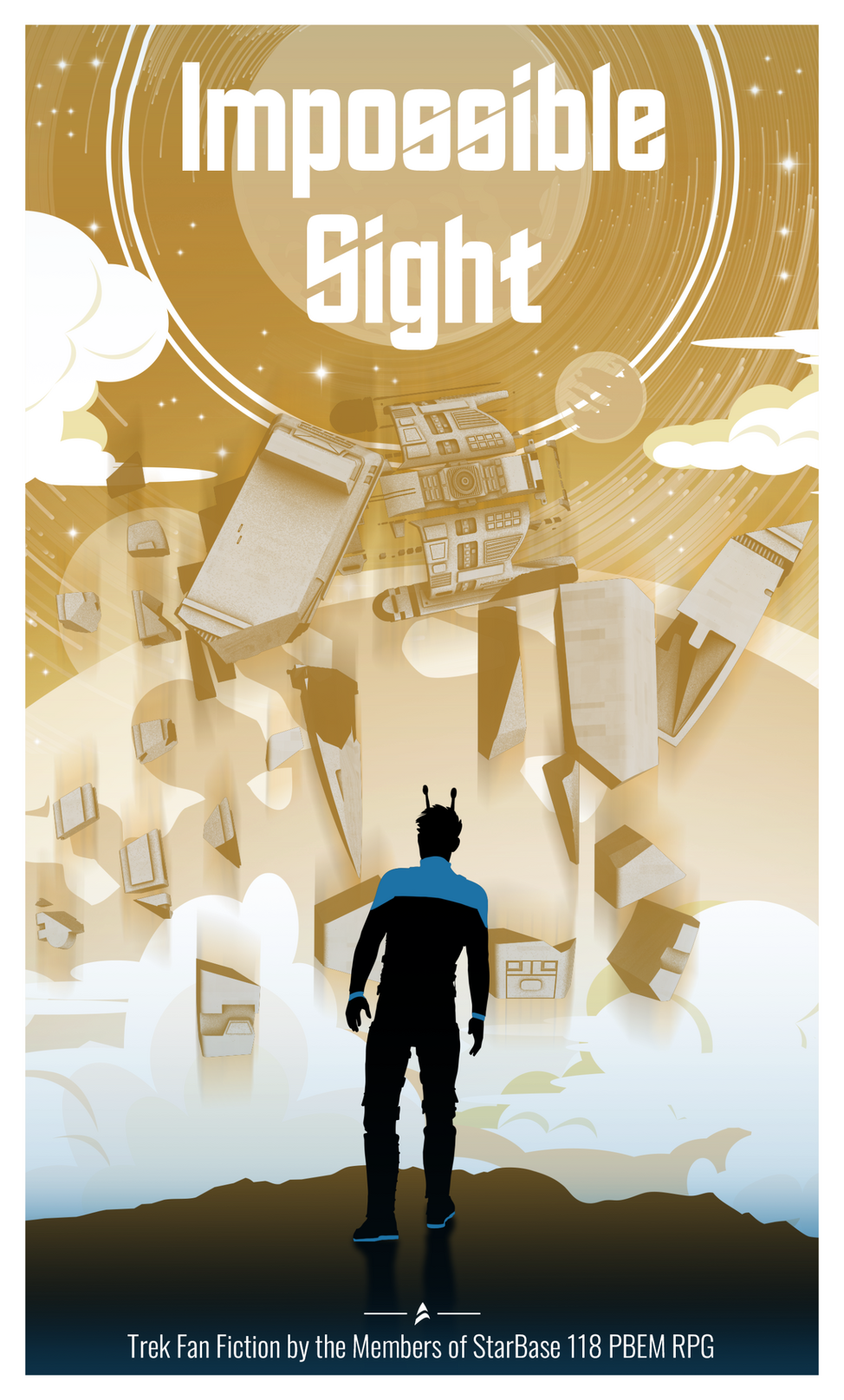
Next: Import to your eReader
AMAZON
You can email your ebook file directly to your Kindle!1. Start by going to the Manage Your Content and Devices page on Amazon.
2. Choose the device you want to send the book to. (If you want to send it to Kindle on your iPhone or iPad, look for the Kindle app under the "Amazon apps installed on devices" section.)
3. Look for the email address associated with the device/app you want to deliver the file to, then copy it.
4. Paste the address in the TO field of a new email in your email client. Attach the ebook file you downloaded and send the file.The file will appear on your ereader library momentarily.APPLE
1. Open the "Books" app on your Mac.
2. From the menu bar, choose FILE then IMPORT.
3. Select the file you downloaded from above.OTHER
This PDF file can be opened on any PDF reader on your device or computer!
NOOK and KOBO
1. Use the cable that came with your Nook/Kobo and connect the device to your computer.
→ Windows: Open "My Computer" from your desktop. Click on "Removable Disk" on the left menu panel of the My Computer window to access your device's contents and to open it on a separate window.
→ Mac: A shortcut icon for Nook/Kobo will appear on your desktop once your device is connected. Double-click on this icon to access your device and to open its contents on a new window.
2. Drag the ePub file(s) of our ebooks from the folder you downloaded them to and drop them in the device folder you just opened.
3. Safely disconnect the device. (On Mac, use "Eject," and on Windows the "Safely Remove Hardware" icon on your taskbar.)GOOGLE
1. Open Google Play, select My Books, and log in to your Google account if asked.
2. Select Upload files to browse for the e-book.
3. Click the Upload tab.
4. Find the book you downloaded and select it. Then choose the Select button when you've chosen all the books you want to upload.